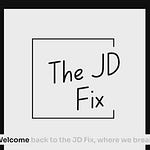Do any of these sound familiar?
You’re copying and pasting job descriptions from old emails. You’ve got three versions of the same role floating around—each with different info.
Legal, comp, and TA all disagree on which JD is “the right one.” If so, you’re not alone.
This week on The JD Fix, I talked about one of the simplest—but most overlooked—ways to clean up the mess: a job description repository.
This isn’t just a folder on someone’s desktop. It’s a searchable, living system that houses every job description your company has ever used—customized for your workflow and your team.
What Is a Job Description Repository?
Think of it like your favorite streaming service. But instead of shows and movies, it holds all your job descriptions—internal and external, past and present, draft and live. It’s centralized (no more hunting through email or your ATS), searchable and filterable (by department, template, approver, legal review, and more), and customizable (statuses, scoring, workflow approvals, even locked compliance sections).
Whether you're in talent acquisition, compensation, DEI, or legal—this gives every team member the same source of truth.
What It Solves
Here’s what we’ve seen from teams who use a JD repository (like the one in Ongig’s Text Analyzer platform): It saves hours each week for recruiters and HRBPs, eliminates duplicated work across departments, reduces legal risk with tracked versions and approval flows, keeps branding and tone consistent, and improves speed to post—especially for high-volume roles.
Plus, you get insights like inclusive language tracking, readability improvements, and JD performance scoring.
Real-World Wins
One recruiter told me she used to spend 30+ minutes digging through old emails for the “latest” version. Now? She logs in, filters by requisition ID, grabs the pre-approved posting, and is done in minutes.
Another team uses the repository to store both internal descriptions and external postings—so legal owns the compliance copy, and TA handles the branding edits. Nobody has to rewrite anything from scratch.
DEI teams use it to flag and update non-inclusive language over time, while comp teams can spot inconsistencies in salary language across departments.
How to Get Started
Start with what you’ve got—import your best, legally sound and brand-aligned job descriptions first. Assign roles and views so each team sees only what they need. Use filters, statuses, and templates to organize and speed up your JD process. This isn’t about adding another tool. It’s about making the job description process actually work—faster, more compliant, and less chaotic.
Want to See It in Action?
If you're tired of the JD mess, let me show you how it works. Head to ongig.com to request a demo—or check the show notes of this episode for a direct link to book a call.
Listen to this episode of The JD Fix wherever you get your podcasts. If you liked it, share it with your TA or HR team.